Frequently Asked Questions
Account Questions
Our service initially is a reflection of the data received from the practice management system used at the office. Those values can be updated in your own office's system, or you can set it here by clicking on any patient and setting the preferences there.
Pricing Questions
ReminderDental pricing is the most affordable and straightforward solution for any dental office. $50/month* which includes the first 500 texts at no additional charge. Offices that send more than that are billed according to their usage with the lowest fees in the industry. Included at no additional charge are unlimited emails and phone calls.
* Licensing fees from various practice managing software companies are passed on. There are no licensing fees for OpenDental users, Writeback for Dentrix is $40/month per office.
* Licensing fees from various practice managing software companies are passed on. There are no licensing fees for OpenDental users, Writeback for Dentrix is $40/month per office.
We do. The first office is always $50/month* and child offices are $40/month*.
*Any Licensing fees from various practice managing software companies are passed on to the user. There are no licensing fees for OpenDental and many other practice management softwares. Dentrix has a licensing fee of $40/month per office for write-back capabilities (Not applicable to all Dentrix users).
*Any Licensing fees from various practice managing software companies are passed on to the user. There are no licensing fees for OpenDental and many other practice management softwares. Dentrix has a licensing fee of $40/month per office for write-back capabilities (Not applicable to all Dentrix users).
Absolutely! Sign up for a free account and start syncing data. You are free to test drive all features of the site. No credit card required until you want to start messaging your patients.
We are confident that ReminderDental is the best appointment reminder system. We also want loyal happy customers that will brag about all the new features they never had before with other solutions. That is why we offer not only a free trial, free setup, and no overage fees but your last month with us is free.
That means there is no risk to sign up, and if you ever decide to cancel for any reason, we will refund your last month of service.
The only limitation is one per office.
That means there is no risk to sign up, and if you ever decide to cancel for any reason, we will refund your last month of service.
The only limitation is one per office.
Schedules can be customized to target specific patient groups. If you need to have custom messages/schedules for patients in one part of your practice than another, no problem.
Server Performance
The core of any practice management software is the database. Your office shares database access with the workstations in the office as well as outside vendors for tasks such as appointment reminders (may we suggest ReminderDental), insurance billing companies, statistical reporting companies and so on. For the best performance, it is important to understand a couple of basic principles of what databases and how they work, and the components of your computer that affect performance. I will keep it simple, so don't tune out yet. There are also a couple of fun trivia type things you can skip if you want.
A database is like a collection of Excel spreadsheets. Each "spreadsheet" in a database is called a table. Databases have a special language they use to retrieve individual rows of information from the table called SQL (Structured Query Language). A very simple query would be something like "SELECT * FROM Patients" which would return everything from the Patients table. Queries can be simple, or very complex taking hundreds of lines of code to correctly identify the information needed in multiple tables, perform comparisons, mathematical calculations before returning those results to you (or your practice management software) to be viewed.
First, make sure you remove any old software from the server that may be accessing the database. If you have migrated from one Appointment Reminder platform to another, and then again, make sure you don't have 3 services all accessing the database needlessly. Doing an inventory of a server this week showed a server that had DemandForce, Legwork, and ReminderDental all installed. In addition to the others, SikkaSoft was installed, which from what we heard makes a connection to the database every 30 seconds with a query that takes about 15 seconds. That is per computer it is installed on, so if it is running on the server and 1-2 workstations, it could be easy to overwhelm the Database.
Upgrading from an older database version can have a drastic impact on performance.
For OpenDental users, consider upgrading from MySQL 5.5 (Released in 2010) to version 5.6 (2013). While MySQL 5.7 and 8.0 is out as of April of 2018 and should offer even more improvements, they are not officially supported by OpenDental so I won't recommend it. The upgrade is free, but make sure you do it on a weekend and make a backup so you have time to finish. Upgrading to 5.6 is HIGHLY recommended. I was executing a simple query joining the appointments to the procedures, which on 5.5 took 545 seconds. Upgrading to 5.6 dropped that to under a second. That is using the same query, same data - only difference was upgrading to 5.6.
Whether you upgrade or not, we also highly recommend you switch your MySQL tables from MyISAM to InnoDB (takes just a few minutes http://www.opendental.com/manual/mysqlinnodb.html), it is just which storage engine the database uses. The main advantage here is that MyISAM when querying a table with LOCK that table so that nobody else can change it / read from it. With InnoDB it does the same thing, but rather than locking the entire table, it only locks the rows it needs. That way multiple computers/services can be accessing the same tables at the same time, this is especially important on older computers that are running 5.5.
While ReminderDental makes every effort to design software that has minimal impact on your servers performance, as you can see it requires a team effort to get the best performance.
A database is like a collection of Excel spreadsheets. Each "spreadsheet" in a database is called a table. Databases have a special language they use to retrieve individual rows of information from the table called SQL (Structured Query Language). A very simple query would be something like "SELECT * FROM Patients" which would return everything from the Patients table. Queries can be simple, or very complex taking hundreds of lines of code to correctly identify the information needed in multiple tables, perform comparisons, mathematical calculations before returning those results to you (or your practice management software) to be viewed.
First, make sure you remove any old software from the server that may be accessing the database. If you have migrated from one Appointment Reminder platform to another, and then again, make sure you don't have 3 services all accessing the database needlessly. Doing an inventory of a server this week showed a server that had DemandForce, Legwork, and ReminderDental all installed. In addition to the others, SikkaSoft was installed, which from what we heard makes a connection to the database every 30 seconds with a query that takes about 15 seconds. That is per computer it is installed on, so if it is running on the server and 1-2 workstations, it could be easy to overwhelm the Database.
Upgrading from an older database version can have a drastic impact on performance.
For OpenDental users, consider upgrading from MySQL 5.5 (Released in 2010) to version 5.6 (2013). While MySQL 5.7 and 8.0 is out as of April of 2018 and should offer even more improvements, they are not officially supported by OpenDental so I won't recommend it. The upgrade is free, but make sure you do it on a weekend and make a backup so you have time to finish. Upgrading to 5.6 is HIGHLY recommended. I was executing a simple query joining the appointments to the procedures, which on 5.5 took 545 seconds. Upgrading to 5.6 dropped that to under a second. That is using the same query, same data - only difference was upgrading to 5.6.
Whether you upgrade or not, we also highly recommend you switch your MySQL tables from MyISAM to InnoDB (takes just a few minutes http://www.opendental.com/manual/mysqlinnodb.html), it is just which storage engine the database uses. The main advantage here is that MyISAM when querying a table with LOCK that table so that nobody else can change it / read from it. With InnoDB it does the same thing, but rather than locking the entire table, it only locks the rows it needs. That way multiple computers/services can be accessing the same tables at the same time, this is especially important on older computers that are running 5.5.
While ReminderDental makes every effort to design software that has minimal impact on your servers performance, as you can see it requires a team effort to get the best performance.
Technical Issues
.NET is the Microsoft framework we use for many of our connectors. Sometimes errors happen with computers. While the connector has been tested on a large variety of environments, there is no way every possibility can be covered. The good news is that most of the time, the application just needs to be restarted. If it happens again, please send a copy of the details in a support ticket.
Installation
The system has preset settings, professionally written templates, prerecorded audio, and more - so setup can be pretty easy. You can simply install the connector and use the system's default options. However, if you wish, you can spend more time personalizing the templates and audio to "make it your own" and have a unique notification system.
Other
Many programs require the .NET framework, including ours. Windows typically installs it but it's possible a windows update failed to install that part. If this has happened to you, please submit a support ticket and we'll help you get it resolved.
The connector can be installed on any computer, but the best is to install it on the server. Doing so will reduce the network bandwidth used and CPU time and reduce any potential complications, such as if you install it on the front desk computer, which gets turned off at night or on weekends. If this happens, changes will not be synchronized with the notification server.
Some servers, however, are inaccessible without going through an outside IT firm, if this is the case any computer on the network should work, but the best choice would be one that is always on.
During installation, you are asked for the connection details for connecting to the database. For OpenDental users, if you installed the connector on the server, the info you need is:
Server Name: localhost
Database Name: opendental
username: root
password: default is blank, but may have been changed. Your system administrator should know this, it is the same connection info used on every workstation when launching OpenDental.
If the connector is installed on a computer other than the server, the Server Name can be found by going to the server and right clicking on "My Computer" and going to properties. It is listed as "Computer Name".
Documentation
Video Tutorials
Take full advantage of ReminderDental's tutorials by clicking on one of the video links below. These videos are also featured throughout the Documentation where applicable.
So whether you're watching them here, or reading through the documentation you'll find a robust answer for all your questions.




























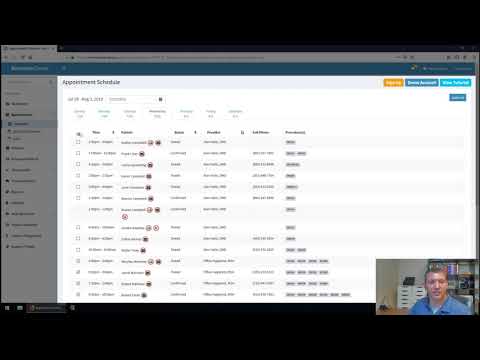
















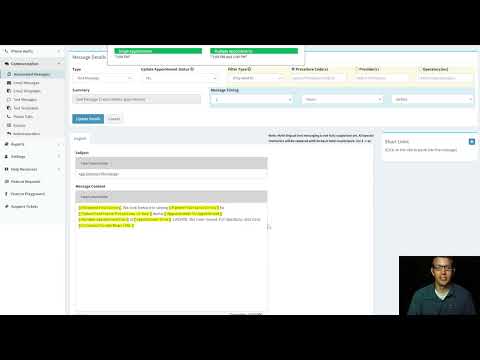
















Troubleshooting Connector

Why didn't the patient get the message 10 minutes after appointment

Why do I get an error about messages on Sunday not being delivered

Why does it say today, instead of tomorrow

Why don't I see my patient listed

Api Workflow

ReminderDental Log Files

Configuration.ini Explained

ReminderDental Files

Multi Lingual Automated Message

How do I customize the Master Template

Reseller Info

Setting up an Eaglesoft office

What is different for Dentrix and Eaglesoft Offices

Our Favorite Practice Management Software

What Makes ReminderDental so Affordable

Setting up an Open Dental office

How to Introduction

Video Documentation

Feature Requests

Setting Up Multiple Users

Social Media Configuration

Recall Procedure Groups

Quick Fill and ASAP

Multi-Office Setup

Feedback Request

Feedback Configuration

Appointment Statuses

Appointment Schedule
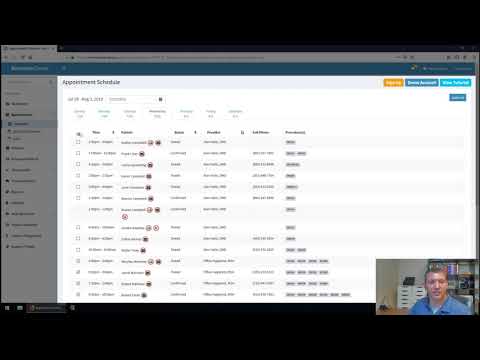
Dashboard Preferences

Activity Log

Action Items

Calendar

Connector Downloads

How do I track if the patient was sent text or email

How does ReminderDental handle multiple family members

How do patients op out, or back into messaging

How do appointment filters work

How do I attach a flyer to email blast

How do I create a URL placeholder

How do I customize message content

How do I disable phone calls

How do I disable sending confirmations for a chair

How do I send forms to new patients

How do I limit confirmation messages to the fewest

How do I notify patients of a new address
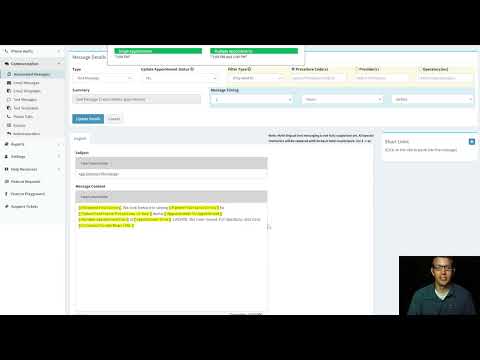
How to Set up Group for Emails and Calls

How to communicate with patients during coronavirus situation

How do I send a text to a list of scheduled patients

How do recall filter groups work

How do I disable ReminderDental

How do I go live

How do I know if Reviews are being sent automatically

How do I prevent messages going out to early in the morning

How do I remove past employees

How to Use Custom Audio

How do I set my commlog preferences

How do I toggle weekends

How do I customize the dashboard display

How do I know when new features come out

ReminderDental Introduction

Patient Feedback
